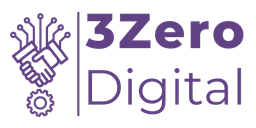Why WordPress Sites Are Vulnerable
While WordPress offers a powerful and flexible platform for website creation, its widespread use makes it a frequent target for malicious hackers. In fact, studies show that over 90% of websites that were hacked in 2018 ran on WordPress. This statistic highlights the importance of hardening your WordPress security to prevent hackers from gaining access to your site.
How Decoupling Makes WordPress More Secure
One of the most effective ways to protect your WordPress site is by decoupling it. In simple terms, decoupling involves separating the back-end (WordPress admin) from the front-end (public-facing content). By doing so, hackers cannot easily access the WordPress admin because it isn’t connected to the publicly accessible site. This makes automated attacks much more difficult to execute.
Building a Secure, Decoupled WordPress Site
To demonstrate how decoupling works, we will create a simple blog using WordPress for the back-end and Astro for the front-end. Here’s how you can set it up:
- Step 1: Install WordPress locally using a tool like Local by Flywheel.
- Step 2: Set up Cloudinary to manage media assets without linking them to your WordPress admin.
- Step 3: Use Astro (or your preferred front-end framework) to create a decoupled front-end that pulls content from WordPress using the WPGraphQL plugin.
- Step 4: Host the front-end using a platform like Netlify, ensuring that the WordPress admin is completely separated and powered down during deployment.
This approach keeps your WordPress site secure by making it virtually invisible to attackers. Even if someone tries to hack your public site, there’s no way to reach your WordPress admin. Since the WordPress back-end is not connected to the front-end, attackers cannot exploit vulnerabilities in your site’s code or infrastructure.
Setting Up WPGraphQL
WPGraphQL is a powerful plugin that allows you to query WordPress data via GraphQL. It’s an essential tool for fetching your posts, pages, and other content into your decoupled front-end application.
After installing WPGraphQL, you can use its query system to request post data (like titles, excerpts, and featured images) to display on your front-end site. This approach is far more secure than using traditional WordPress themes because the data is served via an API, not a public WordPress theme.
Deploying Your Unhackable WordPress Site
Once you’ve built your decoupled WordPress site, it’s time to deploy it. With tools like Netlify, you can host your front-end site without relying on WordPress for delivery. The WordPress admin remains completely separate from the public site, making it incredibly difficult for hackers to access.
When you deploy this type of site, even if your WordPress installation is offline or compromised, your front-end site will continue to function as expected. This ensures that attackers can’t harm your site by exploiting WordPress vulnerabilities.
Conclusion
By decoupling your WordPress site and separating the front-end from the back-end, you can significantly increase your site’s security. This method prevents hackers from accessing your WordPress admin, even if they manage to exploit your front-end site. Using tools like WPGraphQL, Astro, and Cloudinary, you can build a more secure, efficient, and unhackable WordPress website.
Want to learn more about decoupled WordPress sites? Check out our recommended video on building and deploying decoupled WordPress sites!
Last updated: December 4, 2024