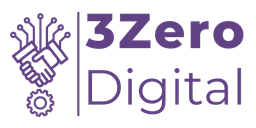- Login to WHM.
- Go to EasyApache 4
- Search for EasyApache 4 in WHM.
- Customize the Currently Installed Packages.
 Enable ionCube Loader
Enable ionCube Loader
- Scroll to PHP Extensions and search for
ioncube. - Enable it for the required PHP versions.

- Scroll to PHP Extensions and search for
- Review and Provision
- Click Next and then Provision.
- Wait for Installation to Complete and restart Apache.
Last updated: February 8, 2025