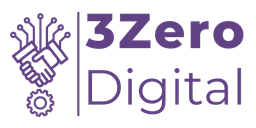How to Redesign Your Shopify eCommerce Website for Maximum Impact
In the world of eCommerce, the design of your website plays a crucial role in driving sales and enhancing the user experience. If your Shopify store is outdated, difficult to navigate, or lacks essential features, it might be time for a redesign. A well-thought-out redesign can help you create a better customer experience, improve conversion rates, and keep your brand fresh and competitive.

In this article, we will guide you through the steps to successfully redesign your Shopify eCommerce website and ensure it meets both your business goals and your customers’ expectations.
1. Identify the Need for a Redesign
Before diving into a redesign, it’s important to evaluate why your Shopify store needs an update. Some common reasons for a redesign include:
- Outdated design: Your store’s design might not align with current trends or best practices.
- Poor user experience (UX): If your website is difficult to navigate, it could frustrate customers and lead to high bounce rates.
- Slow load times: A slow website can drive potential customers away.
- Low conversion rates: If customers aren’t completing purchases, a redesign might be necessary to optimize your sales funnel.
- Mobile optimization: With increasing mobile shopping, your site needs to be fully optimized for mobile devices.
2. Set Clear Goals for the Redesign
Before making any design changes, define the goals you want to achieve with the redesign. Do you want to improve user engagement, increase conversion rates, or create a better mobile experience? By setting clear objectives, you can tailor the redesign to address specific challenges and ensure that your new design is goal-driven.
Some goals for a Shopify eCommerce website redesign may include:
- Improving the user experience (UX): Streamline navigation, optimize product discovery, and enhance the overall usability.
- Optimizing for mobile devices: Make sure your store works seamlessly on smartphones and tablets.
- Boosting conversion rates: Improve the checkout process and add trust signals like reviews and secure payment options.
3. Choose a Modern, User-Friendly Shopify Theme
The first step in your redesign is selecting a new theme, or updating your current one. Shopify offers a wide variety of professionally designed themes, many of which are fully customizable. When choosing a theme, keep these factors in mind:
- Responsiveness: Ensure that your theme is mobile-friendly and adapts to different screen sizes.
- Customization options: Choose a theme that allows you to modify elements like colors, fonts, and layouts without coding.
- Functionality: Look for themes that support your product types and business needs, such as product filters, image zoom, or customer reviews.
If you want a completely unique look, consider hiring a designer to create a custom theme that reflects your brand and enhances the user experience.
4. Optimize Your Website for Speed and Performance
Website speed is a critical factor for both user experience and SEO. Slow-loading pages can lead to frustrated visitors and lost sales. As part of your redesign, focus on optimizing your site’s performance by:
- Compressing images: Large, high-quality images can slow down your site, so make sure to optimize them without sacrificing quality.
- Minimizing code: Clean up any unnecessary code or third-party scripts that can slow down your site.
- Using a content delivery network (CDN): A CDN can improve load times by serving your website from servers closer to your customers’ locations.
5. Simplify the Navigation and Improve the Shopping Experience
A major element of your redesign should be improving the navigation and shopping experience. Make sure your store is easy to browse and users can find what they need quickly. Consider:
- Simplified menus: Use clear and concise categories for easy navigation.
- Search functionality: Ensure your site has a robust search feature with filters to help users find products faster.
- Product pages: Enhance product pages with high-quality images, detailed descriptions, and customer reviews to build trust and provide enough information for purchasing decisions.
6. Focus on Mobile Optimization
More customers are shopping on mobile devices than ever before. Therefore, it’s critical to ensure that your Shopify store is fully optimized for mobile. This includes:
- Responsive design: Your site should adjust to different screen sizes without compromising the layout or functionality.
- Touch-friendly navigation: Buttons and links should be large enough for easy clicking on smaller screens.
- Fast load times: Mobile users expect fast-loading pages, so optimizing speed is crucial for retaining mobile visitors.
7. Test and Launch Your Redesigned Site
Before launching your redesigned Shopify eCommerce website, thoroughly test all elements to ensure everything works as expected. This includes:
- Testing the checkout process to ensure it is smooth and secure.
- Checking the site on multiple devices and browsers to ensure compatibility.
- Ensuring that load times are optimized.
Once you’ve thoroughly tested your site, launch the redesign and monitor its performance closely. Use analytics tools to track metrics like traffic, bounce rate, and conversion rates to assess the effectiveness of the redesign.
Conclusion
A Shopify eCommerce website redesign can significantly improve your store’s performance, customer satisfaction, and conversion rates. By following these steps—setting clear goals, choosing the right theme, optimizing speed, and focusing on user experience—you can create a modern, efficient, and visually appealing store that resonates with your target audience. A well-executed redesign can set the stage for long-term growth and success in the competitive eCommerce landscape.
For expert Shopify development services, 3Zero Digital offers tailored solutions to help you build and optimize a high-performing eCommerce store.
Leave a Comment
Comments (0)
No comments yet. Be the first to comment!