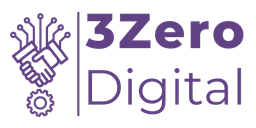Published on 2/19/2025
How to Export 25,000 Rows from Google Search Console
If you’re an SEO expert, digital marketer, or website owner, you probably rely on Google Search Console (GSC) to analyze your site’s search performance. However, GSC and Google Search have frustrating limitations when exporting indexed page data:
- GSC Export Limitation – Google Search Console only allows exporting a maximum of 1,000 indexed pages, which isn’t enough for large websites.
- Google Search Limitation – Even if Google indexes thousands of pages, you can only see 100-150 pages when searching with
site:yourdomain.com.
Solution? Use Google Search Console’s Search Analytics API to bypass these limits and extract up to 25,000 rows of search data effortlessly!
Step-by-Step Guide to Export 25,000 Rows of GSC Data
Step 1: Open the Search Analytics API
- Go to Google Search Analytics API.
- Click on “Try it now.”
Step 2: Expand to Full-Screen Mode
- In the API Explorer panel, click the full-screen icon (⛶) for better visibility.

Step 3: Set Up Your Request
- Enter your GSC property URL in the
siteUrlfield. - Example:
https://yourwebsite.com/ - (You must have admin access.)
Paste this JSON into the “Request Body” field:
{
"startDate": "2023-01-01",
"endDate": "2025-02-19",
"dimensions": ["QUERY", "PAGE"],
"rowLimit": 25000
}
- startDate & endDate – Defines the data range
- dimensions – Breaks down results by QUERY and PAGE
- rowLimit – Sets the export limit to 25,000 rows

Step 4: Authorize & Execute the Request
- Enable OAuth 2.0 authentication.
- Click the “Execute” button.
Step 5: Copy & Convert JSON Data to CSV
- If successful, you’ll see a “200 OK” response.
- Copy all JSON output using Ctrl + A (Cmd + A on Mac).
- Open Konklone JSON to CSV.
- Paste the copied JSON into the converter.
- Click “Download CSV” to save the data.
Final Thoughts
That’s it! You’ve successfully exported 25,000 rows of valuable GSC data, overcoming Google’s restrictions. Now, you can perform deep SEO analysis, identify ranking trends, and optimize your website for better search visibility!