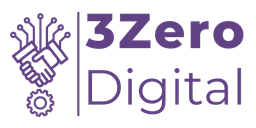- Published on
How to Add Meta Pixel to a Next.js 13 App (App Directory) Meta Pixel (formerly Facebook Pixel) lets you track events like page views, button clicks, and purchases — crucial for running ads and remarketing on Facebook/Instagram. Steps to Integrate Meta Pixel: 1. Get Your Pixel ID Head to Meta Business Manager → Events Manager […]