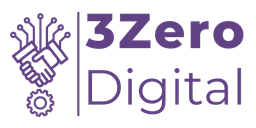Make Money While You Sleep! The Ultimate Guide to Auto Blogging in WordPress
Auto blogging has become a popular method for website owners looking to generate consistent content with minimal manual effort. With the right tools, you can automate content fetching, rewriting, and publishing to keep your site updated regularly. In this guide, we will explore how you can set up an auto-blogging WordPress site using three powerful plugins: WP Content Pilot, WordPress Auto Spinner – Post Rewriter, and Spin Rewriter.
What is Auto Blogging?
Auto blogging refers to the process of automatically fetching and publishing content on a website without manually writing articles. It is commonly used for niche websites, affiliate marketing, news aggregation, and content curation. The key to successful auto blogging is ensuring that the content remains unique, engaging, and optimized for SEO.
Key Plugins for Auto Blogging in WordPress
1. WP Content Pilot
WP Content Pilot is a powerful auto-blogging plugin that allows you to fetch content from various sources and publish it on your WordPress site automatically.
Features:
- Fetches articles from RSS feeds, YouTube, Amazon, eBay, Reddit, Twitter, and more.
- Supports affiliate marketing by automatically adding affiliate links.
- Allows image fetching from external sources.
- Supports custom post templates for structured content formatting.
- Automates post scheduling to keep your site regularly updated.
This plugin is useful for creating niche websites that rely on curated content from multiple sources.
2. WordPress Auto Spinner – Post Rewriter
WordPress Auto Spinner helps convert fetched content into unique articles by rewriting the text using synonyms and different sentence structures.
Features:
- Automated content spinning – Rewrites articles automatically to make them unique.
- Multi-language support – Works with English and other major languages.
- Custom synonyms database – Allows you to modify and add your own synonyms for better readability.
- SEO-friendly – Helps avoid duplicate content penalties by ensuring originality.
- Supports manual editing – You can fine-tune the spun content before publishing.
This plugin is ideal for those who want to automate content creation while maintaining SEO standards.
3. Spin Rewriter (External Service)
Spin Rewriter is an advanced content spinning service that uses AI-based algorithms to rewrite content efficiently. Unlike the WordPress Auto Spinner, which is a plugin, Spin Rewriter is a third-party tool that integrates with WordPress.
Features:
- AI-powered spinning – Uses natural language processing (NLP) for human-like rewrites.
- Bulk spinning – Allows multiple articles to be rewritten at once.
- Cloud-based service – No need to install software, as it works online.
- WordPress Integration – Connects with WordPress to automatically post spun content.
- Side-by-side comparison – Helps you see original vs. rewritten content before publishing.
Spin Rewriter is ideal for users who want high-quality, AI-generated rewrites with better contextual accuracy.
How to Set Up Auto Blogging in WordPress
If you want to create an automated blog using these tools, follow these steps:
Step 1: Install WP Content Pilot
- Go to WordPress Dashboard > Plugins > Add New.
- Search for WP Content Pilot and install it.
- Activate the plugin and configure content sources (e.g., RSS feeds, YouTube, Twitter).
- Set up auto-posting intervals and publishing rules.

Step 2: Configure WordPress Auto Spinner
- Install and activate WordPress Auto Spinner – Post Rewriter.
- Enable automatic spinning for posts fetched by WP Content Pilot.
- Customize the synonyms database for better readability.
- Preview spun articles before publishing.
Step 3: Connect Spin Rewriter
- If you prefer AI-powered spinning, subscribe to Spin Rewriter.
- Connect it to WordPress using API integration.
- Set up auto-spinning for imported posts.
- Review and edit spun content for quality before publishing.

Step 4: Optimize for SEO
- Use an SEO plugin like Yoast SEO or Rank Math to optimize posts.
- Ensure that the spun content reads naturally and is valuable to users.
- Avoid excessive automation to prevent Google penalties.
Best Practices for Auto Blogging
To make your auto-blogging site successful, follow these best practices:
- Balance Automation with Manual Edits – Always review spun content to ensure readability.
- Choose Quality Content Sources – Select reputable sites for content curation.
- Use Unique Titles and Descriptions – Modify post titles to make them stand out.
- Avoid Copyright Issues – Ensure that fetched content complies with fair use and attribution rules.
- Add Original Insights – Enhance auto-generated posts with commentary, images, and user engagement elements.
- Monitor SEO Performance – Use tools like Google Analytics and Google Search Console to track rankings.
Conclusion
Auto blogging can be a powerful strategy for running a content-rich website with minimal effort. By combining WP Content Pilot, WordPress Auto Spinner, and Spin Rewriter, you can automate content fetching, rewriting, and publishing. However, to maintain high-quality content and avoid SEO penalties, it’s essential to balance automation with manual customization.
Ready to kickstart your auto-blogging journey? Get in touch with us today!
Check out an example of an autopilot WordPress blog: 30SecondsReads
Leave a Comment
Comments (0)
No comments yet. Be the first to comment!