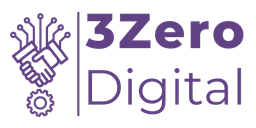If your VPS (Virtual Private Server) is starting to slow down due to limited memory, what if we told you there’s a way to increase your VPS’s memory by 4GB for free? You can do this by configuring swap space, which acts as virtual memory and extends your VPS’s RAM capacity without any additional cost.
In this guide, we’ll show you how to create and configure swap space on your VPS, giving you more memory to handle higher loads—without upgrading your plan.
What is Swap Space?
Swap space is part of your hard drive (SSD or HDD) that serves as “virtual RAM” when your physical RAM is full. When your server runs out of RAM, less-used data is moved to swap space, freeing up physical RAM for active tasks. While swap is slower than RAM, it’s a lifesaver in preventing crashes and slowdowns.
By setting up swap space, you can effectively extend your VPS’s RAM by several gigabytes—for free!
Why Add Swap Space to Your VPS?
Here are a few reasons why setting up swap space is a smart move for your VPS:
- Increase Memory Without Cost: Swap space helps boost your VPS memory capacity without paying for a more expensive plan.
- Prevent Crashes and Slowdowns: It prevents your VPS from running out of memory and crashing when running multiple applications or handling heavy traffic.
- Improve Stability: If your VPS has limited RAM, swap provides a buffer, ensuring smooth performance even during peak usage.
How to Add 4GB of “Free” RAM with Swap Space
You don’t need to upgrade your VPS plan to get more memory. Follow these steps to create and activate a swap file that adds up to 4GB of virtual RAM.
Step 1: Create the Swap File
Start by creating a swap file (we’ll create a 4GB swap file in this example):
sudo fallocate -l 4G /swapfileIf fallocate doesn’t work on your VPS:
sudo dd if=/dev/zero of=/swapfile bs=1M count=4096This will create a 4GB swap file.
Step 2: Secure the Swap File
Make sure the swap file is secure by changing its permissions:
sudo chmod 600 /swapfileStep 3: Set Up the Swap File
Format the file to be used as swap space:
sudo mkswap /swapfileStep 4: Enable the Swap File
Activate the swap space:
sudo swapon /swapfileStep 5: Verify the Swap Space
Check if the swap file is active with this command:
sudo swapon --showMake the Swap Space Permanent
To ensure the swap file is automatically activated after a reboot, add it to your /etc/fstab file:
echo '/swapfile none swap sw 0 0' | sudo tee -a /etc/fstabHow Much Swap Space Do You Need?
For most VPS plans, 1GB to 4GB of swap space is usually enough to avoid performance issues. Here’s a general guide:
- Small VPS (1GB to 2GB RAM): 1GB to 2GB swap space is enough.
- Medium VPS (4GB to 8GB RAM): 2GB to 4GB swap space works well.
- Larger VPS (16GB+ RAM): Swap space of 4GB to 8GB should be sufficient.
Conclusion
While you can’t physically increase your VPS RAM without upgrading your plan, you can effectively increase your VPS memory by 4GB for free with swap space. This simple configuration gives your VPS the extra memory it needs to handle higher workloads and improve stability—without spending a dime.
Follow the easy steps above to create swap space and boost your VPS performance today!
Optimize Your VPS Now
Don’t let limited RAM slow you down! Set up swap space on your VPS and enjoy the benefits of increased virtual memory for free.
Last updated: November 28, 2024